I’m sure many of our customers use the recording feature when using 3CX. There is a recording option in the backup options of 3CX, but we do not recommend checking it.
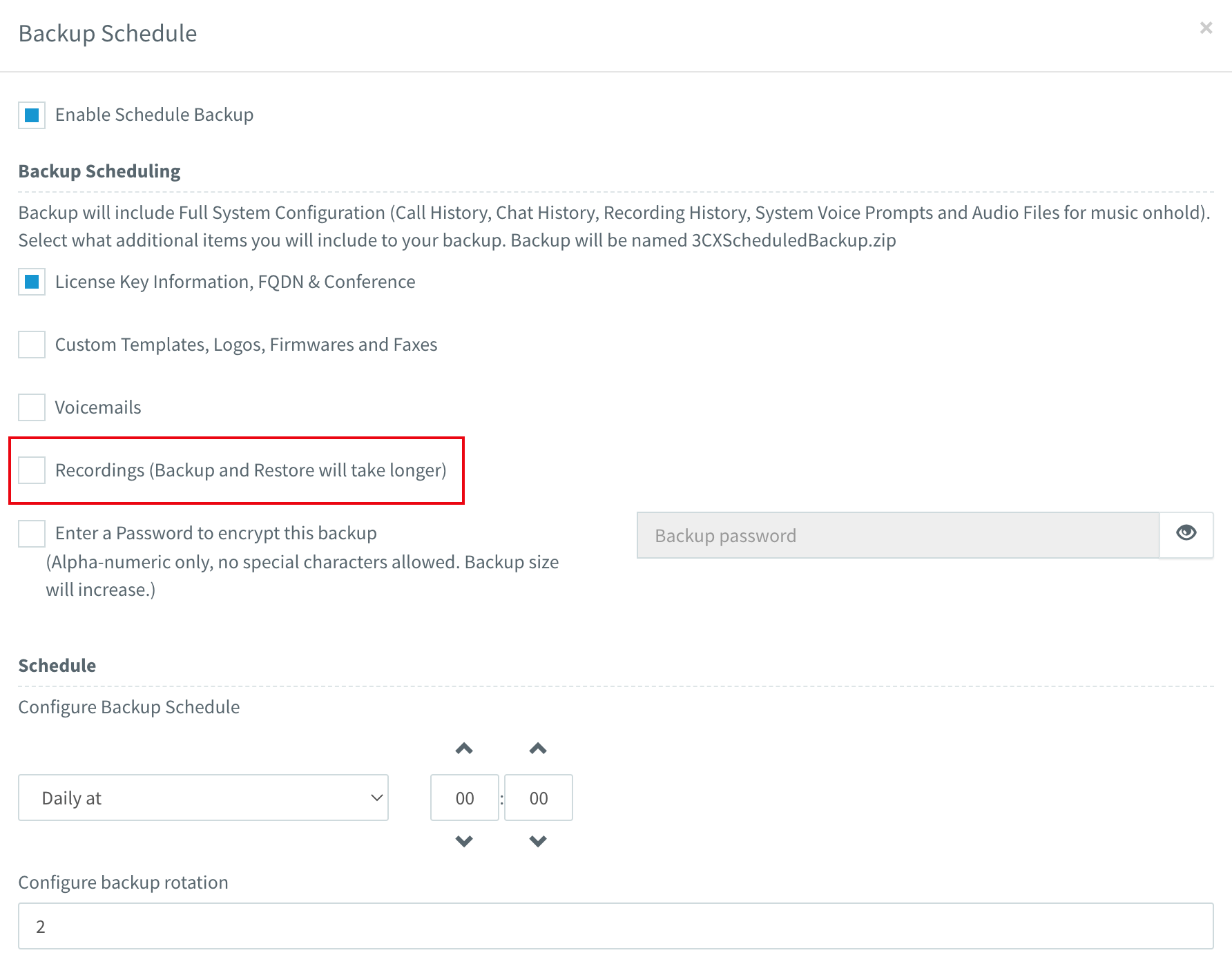
Because the backup file after backing up the recording is very large, the restore will take a very long time. The 3CX restore will load the backup file into memory, and if there is not enough memory, an error will be reported to interrupt the restore process. It’s full of lightning points, so to speak.
So we will introduce today how to reinstall 3CX system without backup recording.
This part will have two possibilities.
Linux Server
In general, Linux only needs to be reinstalled if you update a major version of Debian. And if it is reinstalled on the local machine, it is preserving all the data. That is, we don’t need to do anything, the system upgrade comes up and we can continue to use it.
And if it’s time for a new server, or if you are using Windows Server, then please refer to the later way.
Windows Server
我们把录音复制到其他的目录(最好是 3CX 目录以外的地方)。比如 D:\Recordings。
然后做一个 3CX 的备份(不包含录音),这时候备份文件通常不会太大。备份好以后删除现有的录音文件。
卸载 3CX,下载最新版本安装,还原备份文件。安装好以后进入管理控制台 -> 录音 ,将录音的本地目录设置为我们迁移的录音目录,比如 D:\Recordings。