Description
We have a customer who is having problems installing 3CX SBC. The error message was Cannot obtain provisional data.
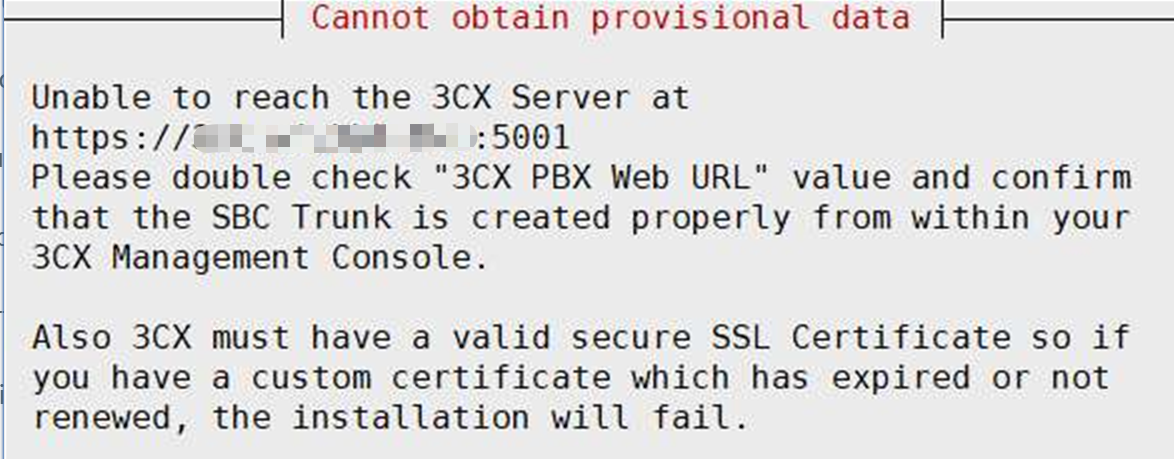
We checked that the customer’s 3CX FQDN was entered correctly and that the SBC’s operating system is 3CX supported OS. We couldn’t tell what the problem was for a while.
Troubleshooting
Later we found a similar issue in the 3CX community. Someone feedback is the SSL certificate problem, you can check the SSL certificate in SSL Checker. The customer entered FQDN and the information is as follows.
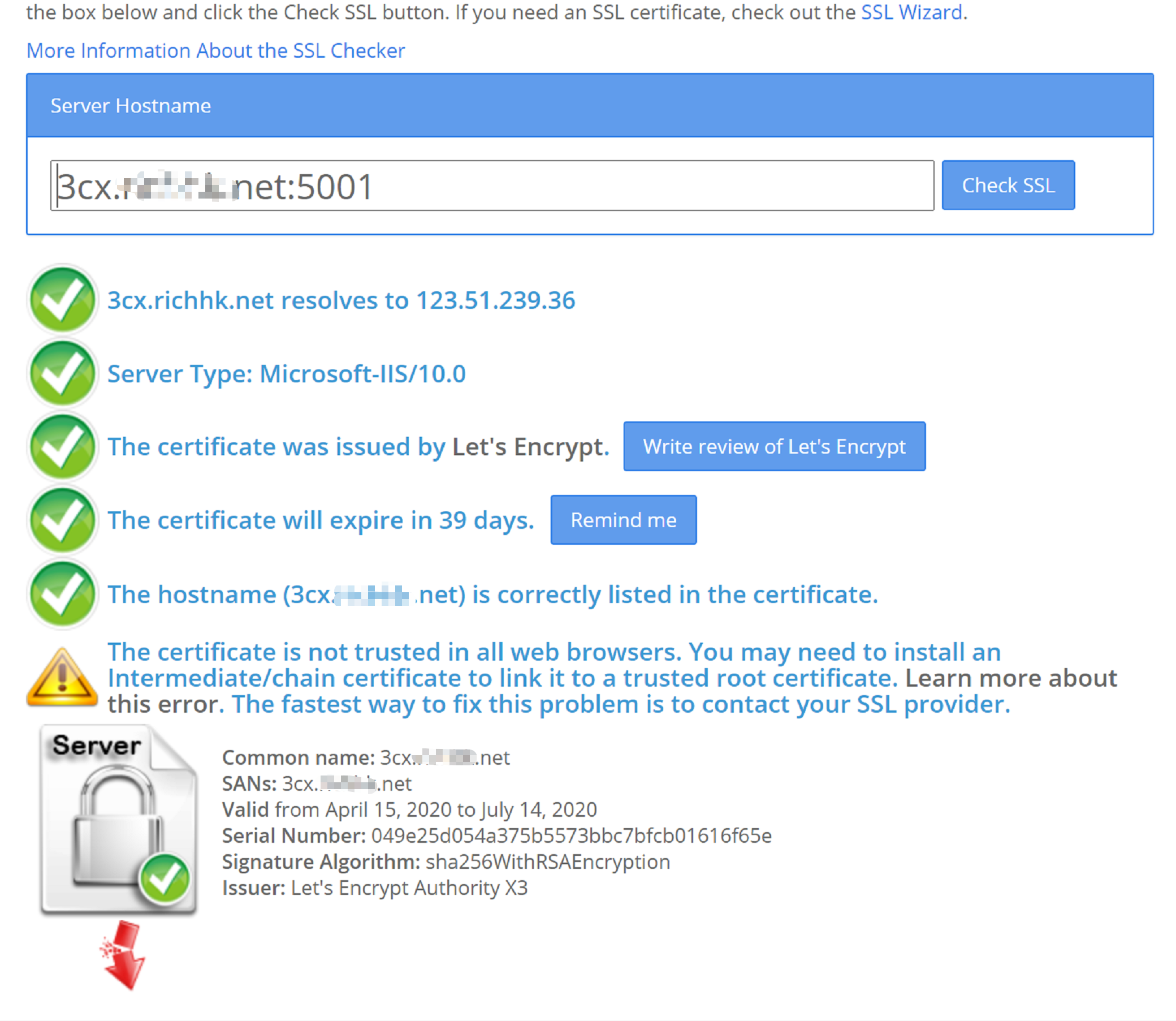
We checked the cer section of their SSL certificate and found out that it is indeed missing chain certificate part.
The cer file of the certificate requires a two-part certificate, as shown below.
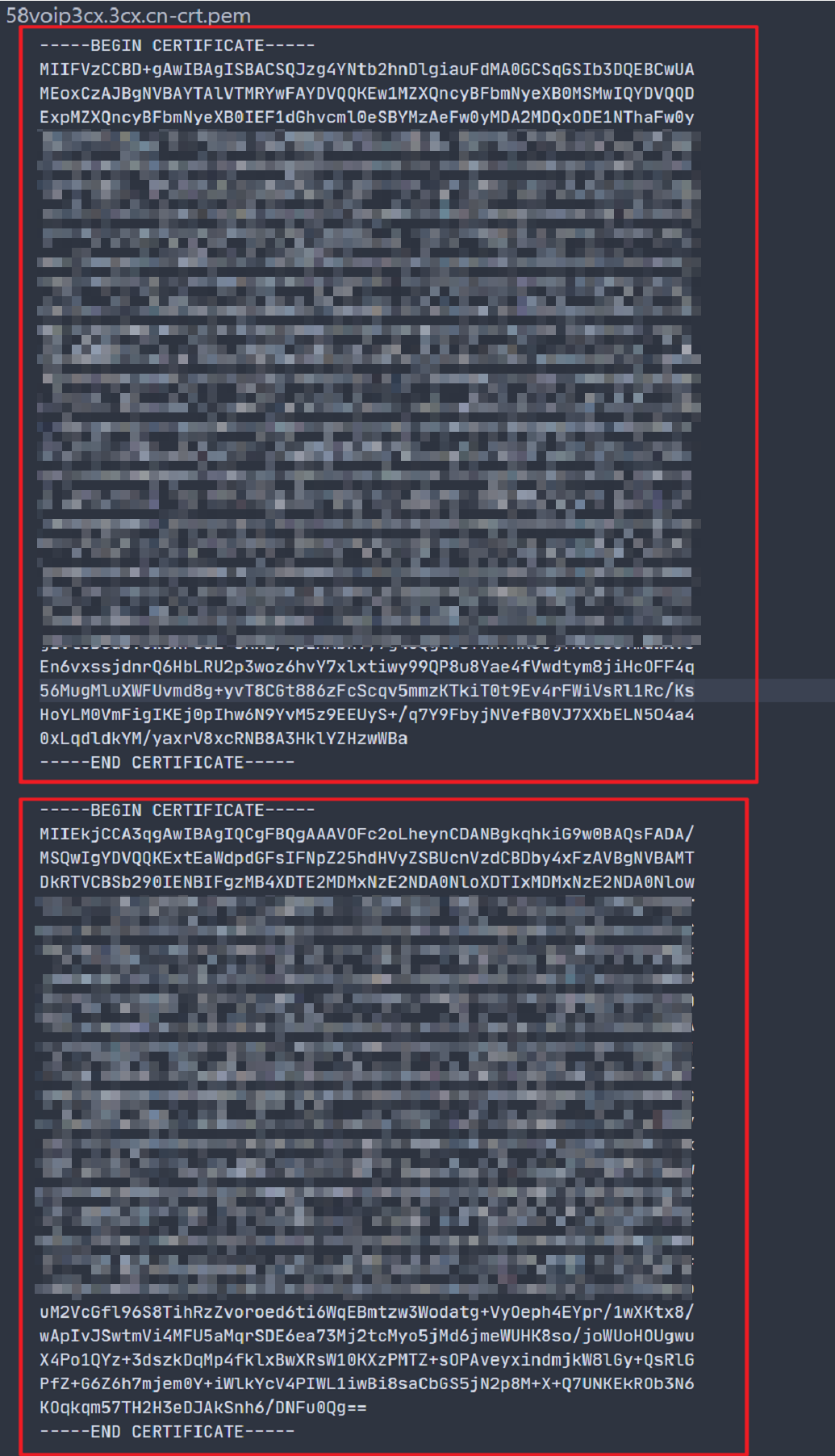
The customer’s cer certificate has only one Certificate, so this error occurred. The certificate provider provided 3 files to our client when issuing the certificate:
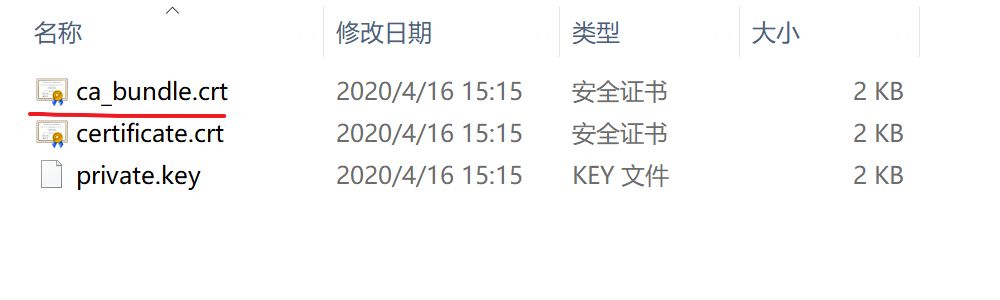
The ca_bundle.crt file is the chain certificate, which is not used by the customer in the beginning. Append the contents of the ca_bundle.crt file to the original certificate file.
After that, reboot the nginx server to install the 3CX SBC properly.