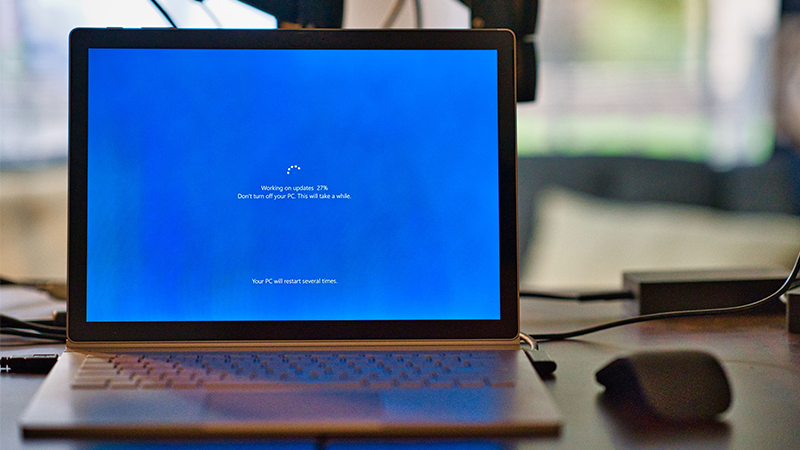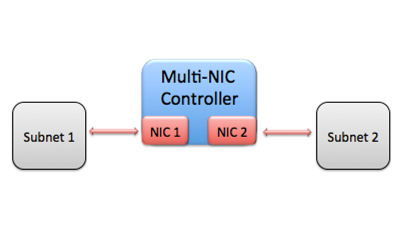Error We can’t use the “sbc.contoso.cn” domain as it hasn’t be set up in the organization. Try again. If you continue to have problems, contact Microsoft customer support. When we add another domain to microsoft 365, and want to use
Read More We can’t use domain as it hasn’t be set up in the organization