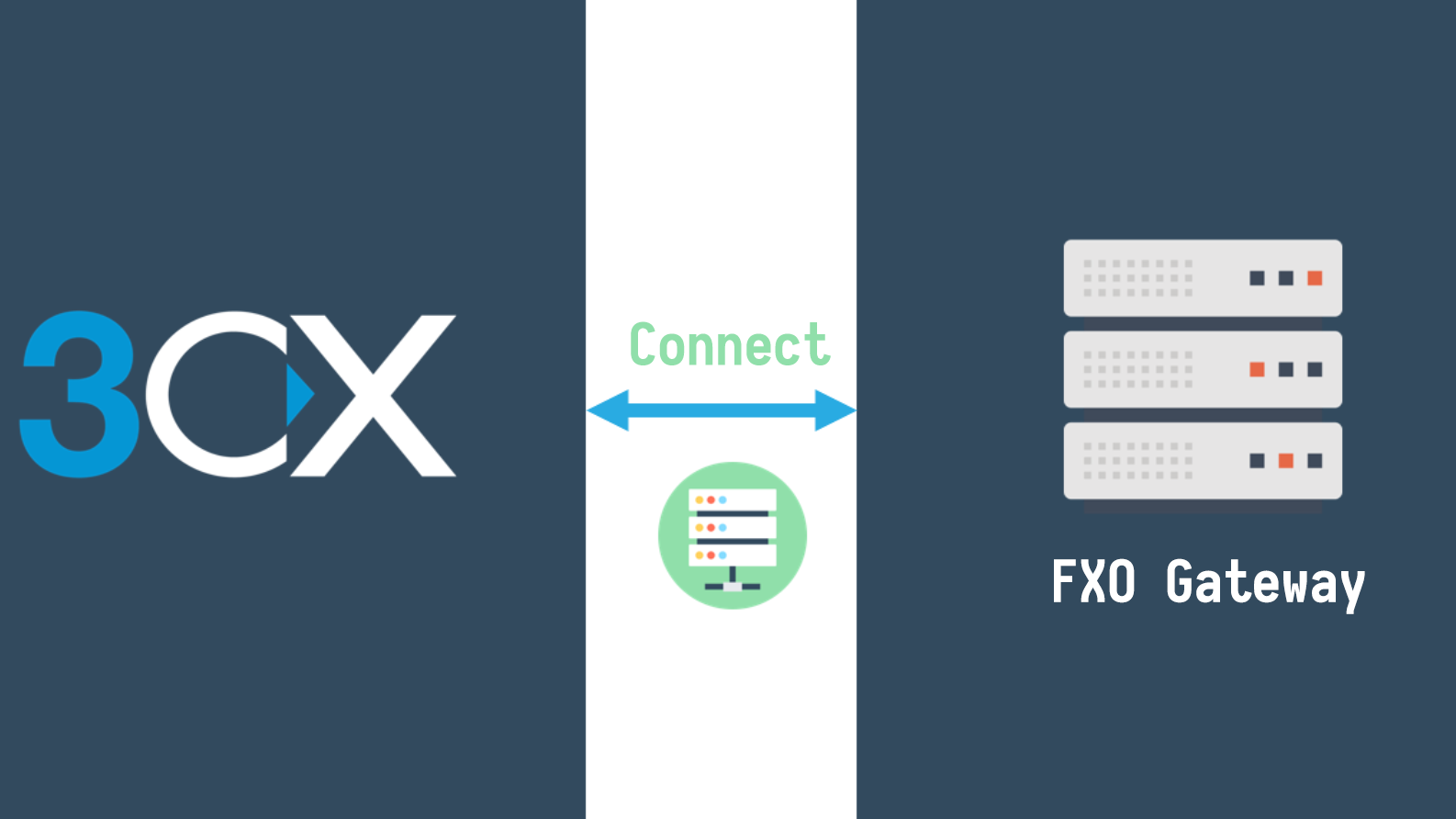Preparations
- Router
- 3CX PBX
- IP phone (We use softphone here)
- VG1X-8FXO gateway
- PSTN line
Gateway Install
- Power on VG1X-8FXO gateway, plug one PSTN line to FXO-1, and connect WAN port to switch(or router).
- Connect IP phones to internal network, or prepare 3CX softphone.
Configuration in 3CX
Now add a “SIP Trunk” on 3CX from which calls to and from PSTN will be made. In your 3CX web interface navigate to “SIP Trunks – Add SIP Trunk”. 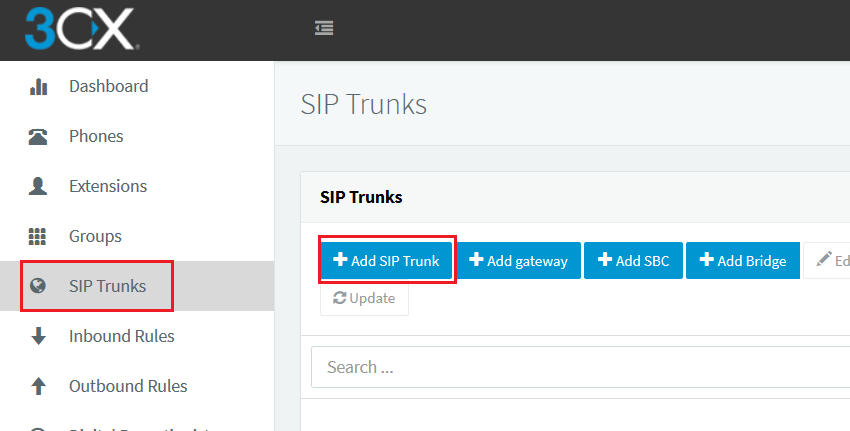 And select the following template:
And select the following template:
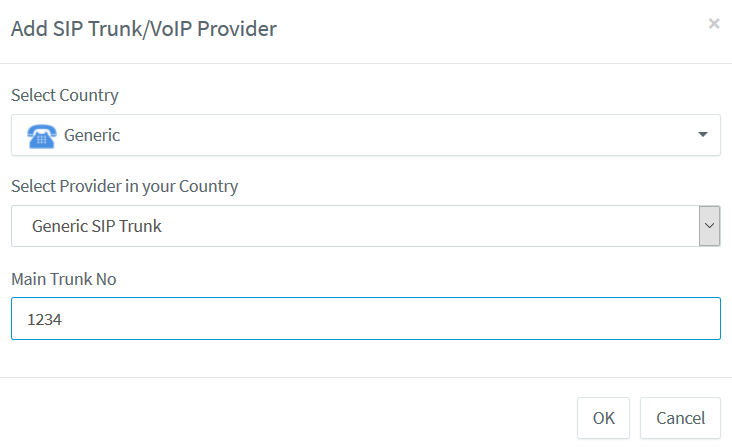
For the “Main Trunk No” enter your PSTN number.
Enter internal LAN IP of gateway. 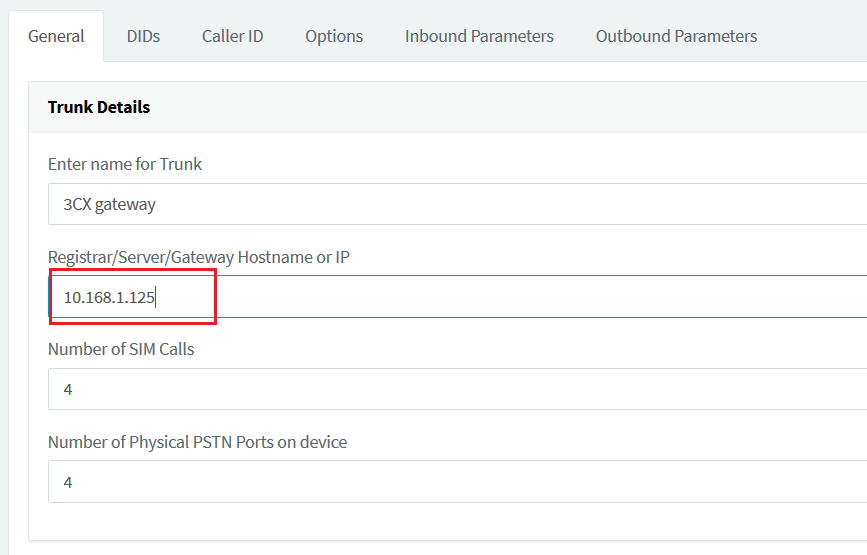 Confirm type of authentication is IP Based:
Confirm type of authentication is IP Based: 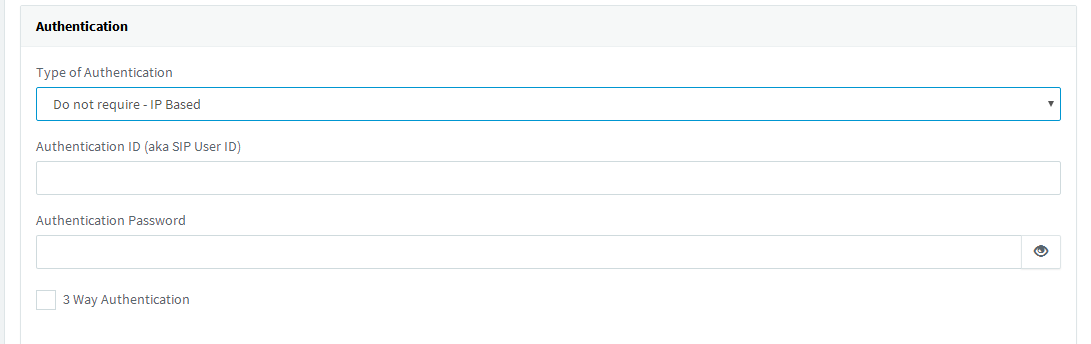 Choose the destination extension when receive incoming calls.
Choose the destination extension when receive incoming calls. 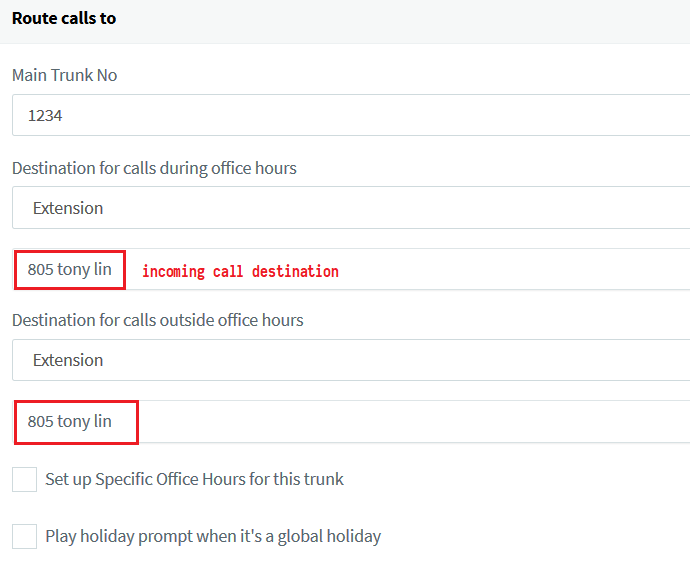
Save the configuration with OK.
After we configure SIP Trunk, we need create a outbound rule:
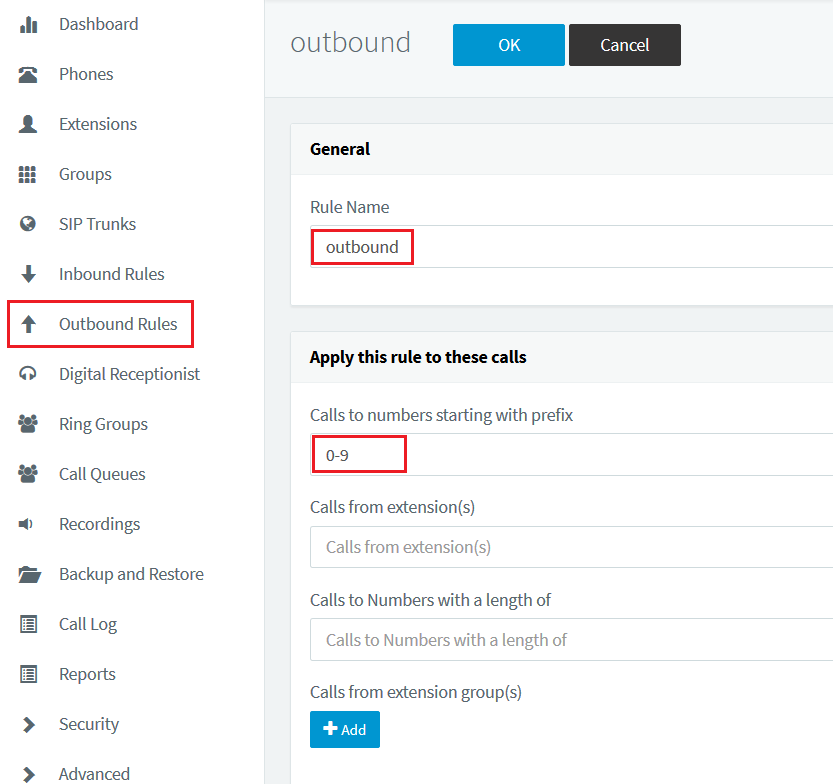
Enter rule name and prefix.
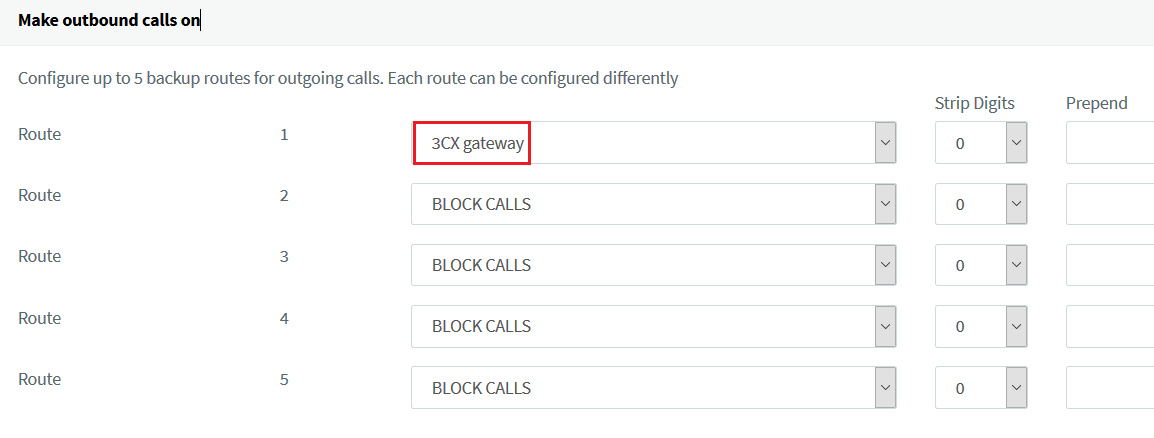
Select the SIP Trunk we just added.
Gateway Configuration
Enter gateway’s IP address in browser, login gateway web management interface. Default password is “voip”.
If you have several PSTN lines, you need configure all FXO ports, we just configure 1 line here.
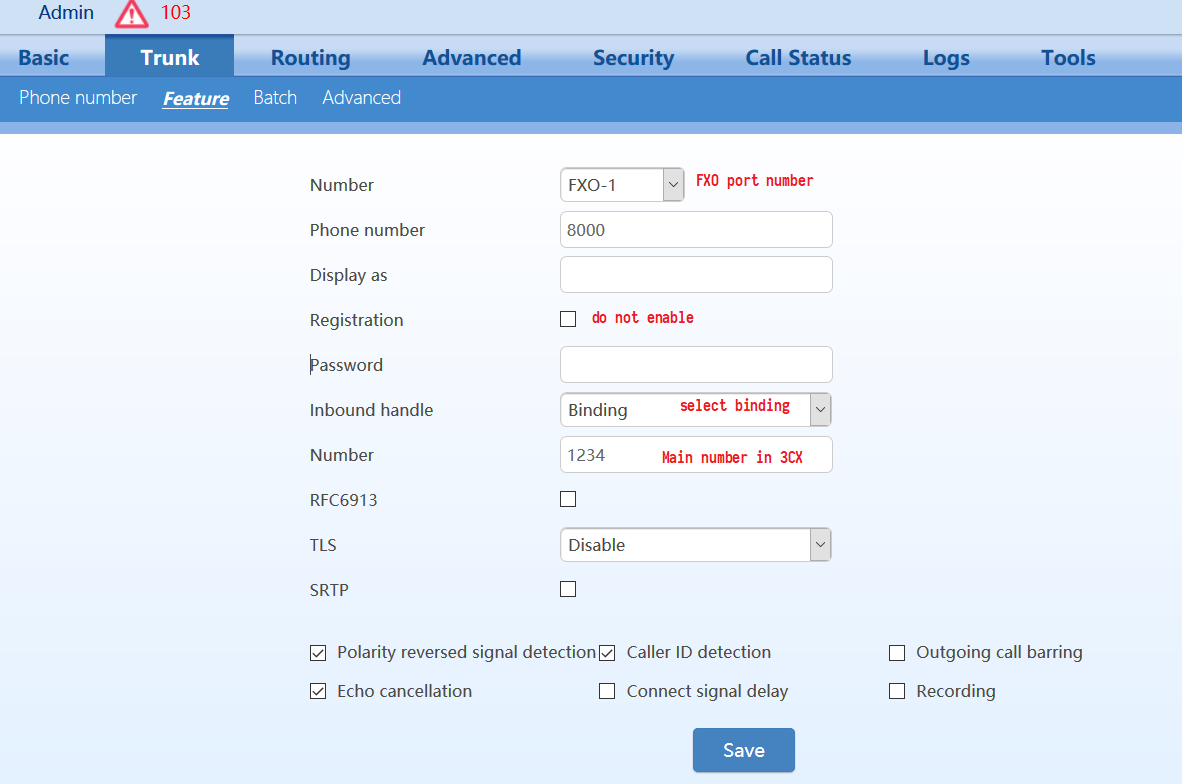
Then we need configure Routing table :
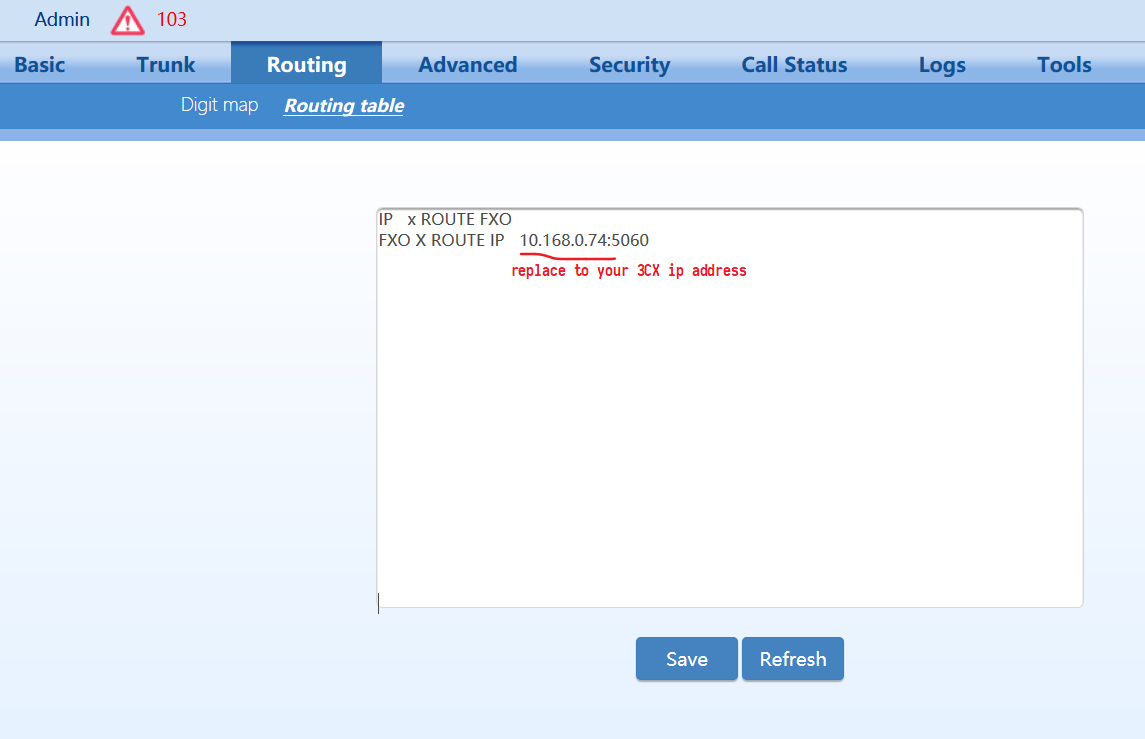
Now all configuration is done! you can call outside and receive incoming calls!
Very easy to do this!