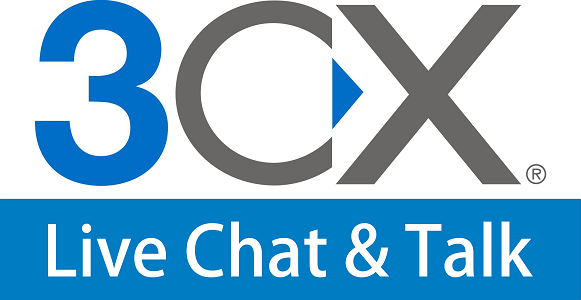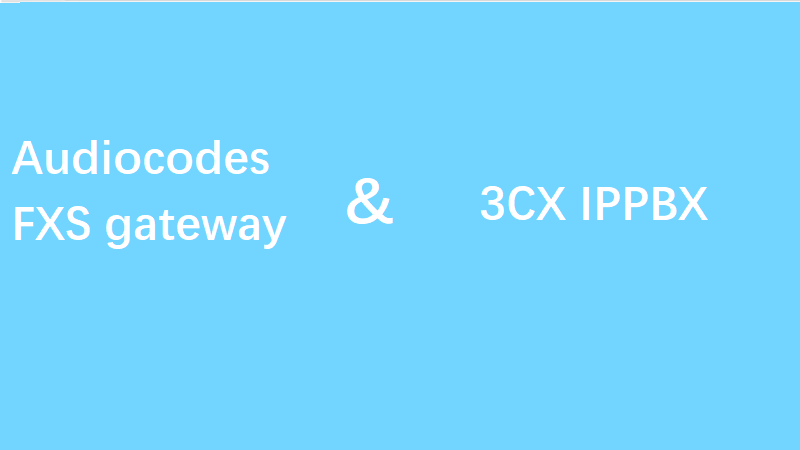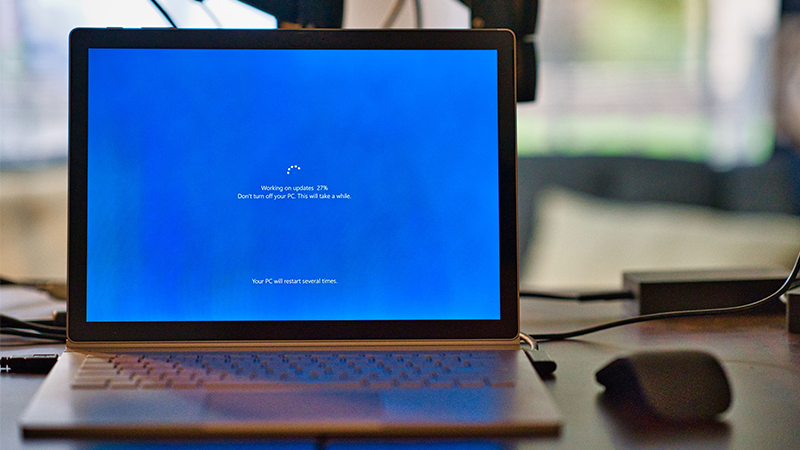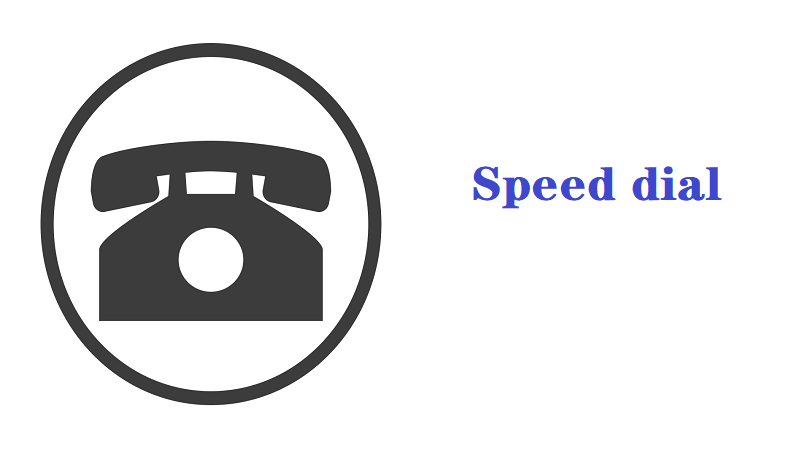If you hope to change the prompt text of 3CX live chat popup, for example, the default text is name, you hope to change it as name and number, you can refer to the steps below: create the code you
Category: 3CX Blog
AudioCodes IP phones register as Teams SIP device configuration
SIP Gateway lets your organization use any compatible SIP device with Microsoft Teams to preserve your investments in SIP devices. Now you can sign-in to Teams with your corporate credentials and make and receive calls with a compatible SIP device.
Read More AudioCodes IP phones register as Teams SIP device configuration
Use a scripst install 3cx on debian 10
Introduction When 3CX was based on Debian 9 Stretch, the Debian 9 command-line installation of 3CX was officially supported, but after upgrading to Debian 10 Buster, 3CX has made deeper customization to the ISO and the command-line installation method has
Audiocodes FXS gateway registers to 3CX IPPBX
After you migrate the phone system from analog PBX to IP PBX, if you have some analog phones, you can use the FXS gateway to make a connection between analog phones and IPPBX, at this time, FXS gateway needs to
DNAKE IP video intercom registered to 3CX
Although DNAKE IP Video Intercom is not officially certified by 3CX. But as long as it supports the standard SIP protocol, you can successfully register to the 3CX system by manually filling in the 3CX extension account into the DNAKE
How to Upgrade 3CX to V18
Windows version 3CX upgrade from V16 to V18 requires uninstalling V16 version and reinstalling the V18 3CX. 3CX describes in the documentation how to upgrade to version V18: Login to the Management console and go to “Backup and Restore”. Take
Connect your phone system with Microsoft Teams Free NOW
Microsoft Teams is a collaboration app that helps your team stay organized and have conversations—all in one place. No doubt the levels of growth that Microsoft Teams has seen over the past two years was probably unexpected, even from Microsoft’s
Read More Connect your phone system with Microsoft Teams Free NOW
Remote auto provisioning of Fanvil phones using Fanvil FDPS server
If a large number of the Fanvil phones need to remotely register to 3CX server, in addition to using the RPS server of 3CX to assign auto provisioning links to the phone, the FDPS server of Fanvil can also realize
Read More Remote auto provisioning of Fanvil phones using Fanvil FDPS server
3CX extensions cannot call out through FXO gateway
Question: 3CX is installed in the cloud server, and VOPTech FXO gateway is installed in the local network, after FXO gateway registers to 3CX in gateway mode, 3CX extensions can receive the inbound call from FXO gateway, but 3CX extensions
Read More 3CX extensions cannot call out through FXO gateway
Set speed dial in batch
Question: Speed dial is a function which provides an easy method of calling a telephone number by pressing fewer digits on the keypad. For example, when 3CX extension dials 1001, the mobile number 135123456456 will ring, it is easy to