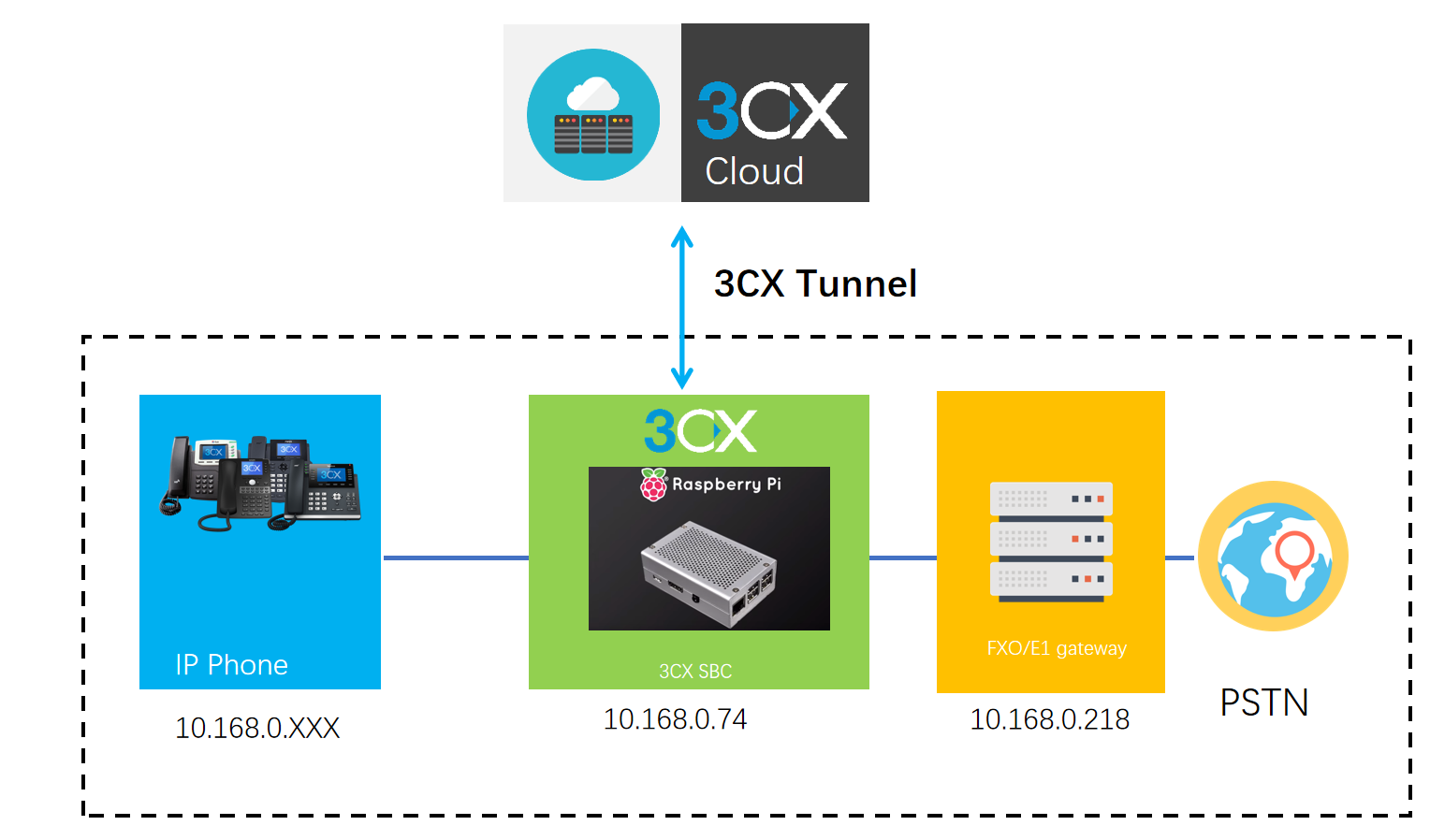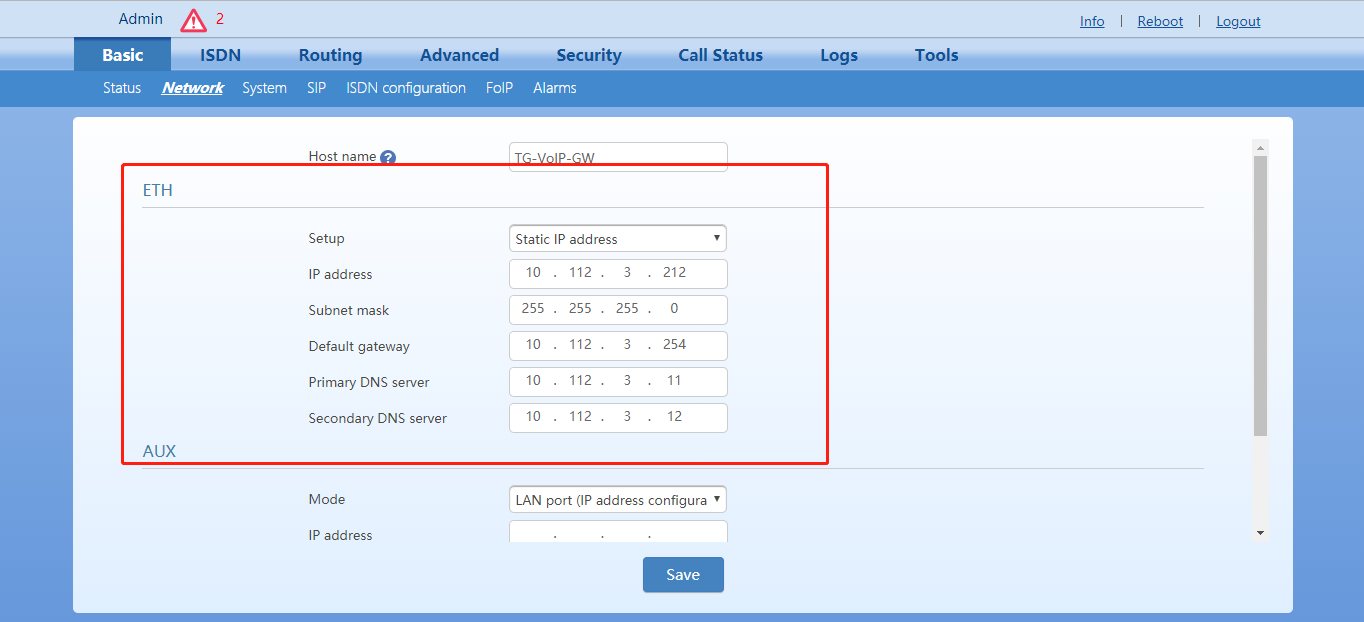The SIP line of Hong Kong service provider PCCW needs to be registered under the network provided by PCCW, and the 3CX server needs another network to implement installation and external network registration. This means the devices that install 3CX
Category: Blog
3cx Hardware Requirements
Hardware Requirements For a list of supported operating systems, go here. “Up to 16 sim calls” CPU Intel® Core™ i3-3210 Processor (3M Cache, 3.20 GHz) Memory 2 GB HDD SATA 30GB Can be Virtualized Yes NETWORK 100/1000 Mbit/s “Up to
How to perform a Forced Factory Reset on Fanvil and Yealink IP Phone
Background: During the normal use of the phone, the user needs to enter the password when logging in to the web page of the phone or go to the advanced settings of the phone screen to complete the factory settings. The
Read More How to perform a Forced Factory Reset on Fanvil and Yealink IP Phone
How to connect FXO gateway to 3CX SBC
Introduction 3CX SBC is a very useful software, it allows easier bridging of remote 3CX instances and connection of remote extensions. If you want to know more details about SBC or 3CX Tunnel you can read this document: Configuring the
Fanvil Phone Can’t hang up the call normally
Problem phenomenon: After the phone rings, the called party picks up the phone and answers the call. The call establishes the voice normally. The called party hangs up and returns to standby. However, the caller is still on the call
How to import contacts in bulk of Fanvil Phone
We can add contacts one by one on the phone, but this is too inefficient. In this document we will introduce how to import contacts in bulk of Fanvil Phone. Prerequisites: One Fanvilphone Microsoft office (Excel) (This document uses the X4 phone
The Fanvil Phone cannot get the IP address
Troubleshooting and Solutions Problem phenomenon 1 The phone and the computer are connected to the same location, the computer can obtain the IP address but the phone cannot obtain the IP address. Possible reasons: The phone has the VLAN function enabled,
Enable IPV6 for 3CX
Background: We had an error when using Debian to install 3CX on Aliyun platform. Finally, we found that the Debian system provided by Aliyun platform has disabled IPV6 by default. We need to enable IPV6 function to install 3CX
How to add 3CX cloud phone book to the Fanvil phone
Background: Currently, the phonebook of the Fanvil phone is a local phone book. It is not a real-time read of the contacts on the 3CX system. It needs to be set up automatically every day to update the contacts.
Read More How to add 3CX cloud phone book to the Fanvil phone
The 3CX integrated with the Voptech E1 gateway
The 3CX system can be successfully integrated with the Voptech E1 gateway, and the 3CX system can make inbound and outbound calls from the Voptech E1gateway.For the installation of the VoptechE1 gateway and the connection to the E1 line, please