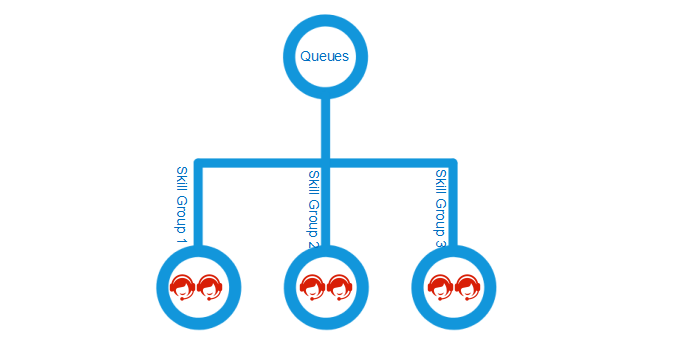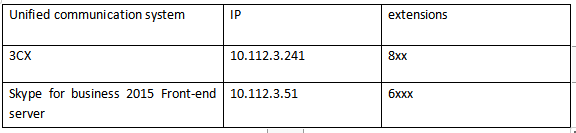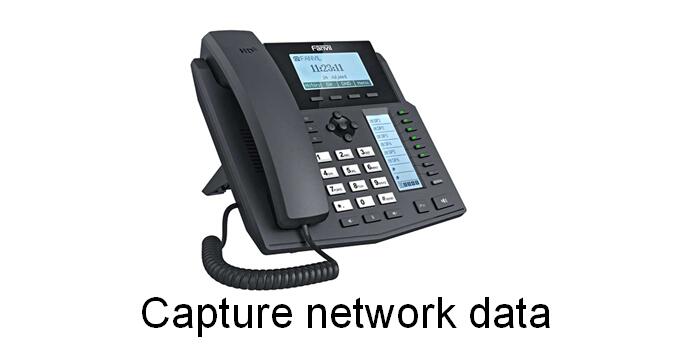Introduction: In this article, the way we connect 3CX to Cisco PBX is IP TO IP. The 3CX extension is assumed to be 6XXX, and the Cisco extension is 5XXX. (Note: Because the DID of the 3CX SIP line requires
Category: Blog
Convert Cisco 6921/6941/6961 Phone from SCCP to SIP protocol
Convert Cisco 6921/6941/6961 Phone from SCCP to SIP protocol Introduction This document describes the steps to convert a Cisco 69×1 phone from the SCCP (Skinny Call Control Protocol) to SIP protocol. The instructions include preparation of the configuration files to provision
Read More Convert Cisco 6921/6941/6961 Phone from SCCP to SIP protocol
How to install a TFTP server for Linux 3CX
Background: Some of our customers have changed to our 3CX system, but want to keep the original CISCO phone. We know that Cisco phones usually use TFTP server to complete the phone configuration. This document will introduce how to set up
What is Skill Based Routing?
Introduction: The 3CX Enterprise edition includes Skill-Based routing, moving incoming queue calls to agents in the next skill group if members of the previous skill group(s) are busy, unavailable or logged out. For example, a call center can assign its
SNOM M325 register cloud 3CX
Reset the snom M325 When configuring the SNOM DECT phone M325, the device must be restored to the factory default settings in case the device has the remaining settings previously configured. Provisioning a snom M base station Click on the
SIP Conecting between Skype for business 2015 and Voptech 8FXO
The environment we tested was that the Voptech gateway was on the same LAN as Skype for business 2015. The function realized by Skype for business 2015 was to make external calls and outgoing calls through the Voptech gateway. The
Read More SIP Conecting between Skype for business 2015 and Voptech 8FXO
SIP connecting between 3CX and Skype for business 2015
The environment we tested was that 3CX and Skype for business 2015 were on the same LAN, and the function was that the extension between 3CX and Skype for business 2015 could call each other. Next step: Skype for business
Read More SIP connecting between 3CX and Skype for business 2015
How is the Fanvil phone exporting the configuration file
Background: Sometimes we need troubleshooting the phone, batch upgrade the phone configuration file or modify the parameters of the phone, etc. Then we need export the configuration file of the phone, this document will introduce How is the Fanvil phone exporting
Read More How is the Fanvil phone exporting the configuration file
Fanvil ip phone on 3CX
Fanvil ip phone on 3CX Introduction Use 3CX server to implement firmware version auto-update, configuring account registration etc. for Fanvil IP phones. This feature allows you to configure your Fanvil IP phones in bulk, saving time substantially when a large
How to capture Fanvil Phone network data
Background: During the use of the phone, there may be problems with phone registration failure, no sound or unilateral sound. At this point we may need to analyze the problem through the conversation set and server capture. In this document,